Selamat Pagi !
Selamat berhari selasa kawan.
Kali ini saya share sedikit tentang Pembuatan Animasi (Gambar Berjalan) di Visual Basic 6.0.
Pertama, Buat layout seperti gambar dibawah ini :
Kedua, isi layout tadi dengan koding dibawah ini :
Dim kec As Integer, menit As Integer, detik As Integer, i As Integer
Private Sub cmdclose_Click()
Unload Me
End Sub
Private Sub cmdgerak_Click()
Timer.Enabled = True
End Sub
Private Sub cmdinput_Click()
kec = InputBox("Input kecepatan", "Input kecepatan")
Timer.Interval = kec
End Sub
Private Sub cmdstop_Click()
Timer.Enabled = False
End Sub
Private Sub Form_Load()
Timer.Enabled = False
Shape1(0).Visible = True
Shape1(1).Visible = False
Shape1(2).Visible = False
Shape1(3).Visible = False
End Sub
Private Sub Timer_Timer()
Static i
detik = detik + 1
If detik = 2 Then
Shape1(0).Visible = False
Shape1(1).Visible = True
ElseIf detik = 3 Then
Shape1(1).Visible = False
Shape1(2).Visible = True
ElseIf detik = 4 Then
Shape1(2).Visible = False
Shape1(3).Visible = True
ElseIf detik = 5 Then
Shape1(0).Visible = True
Shape1(3).Visible = False
detik = 0
End If
End Sub
Jalankan.
Penjelasan Program intinya adalah penggunaan Visible dan Kondisi.
Terimakasih untuk Mozart-Notes yang telah membantu menyempurnakan program ini :)
Semoga Bermanfaat, Salam LEAF-CODER!
Terimakasih untuk Mozart-Notes yang telah membantu menyempurnakan program ini :)
Semoga Bermanfaat, Salam LEAF-CODER!




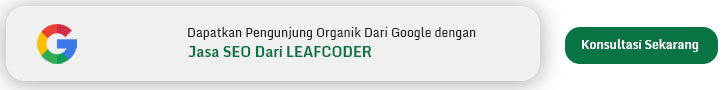

0 Komentar